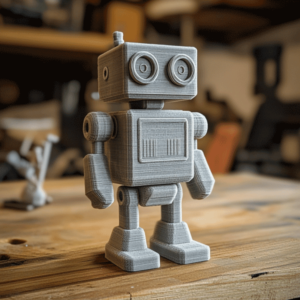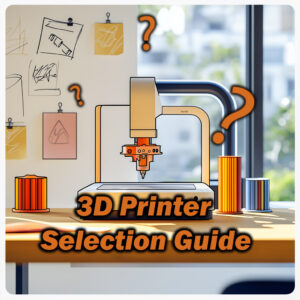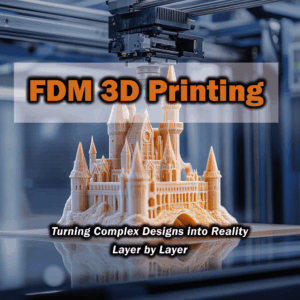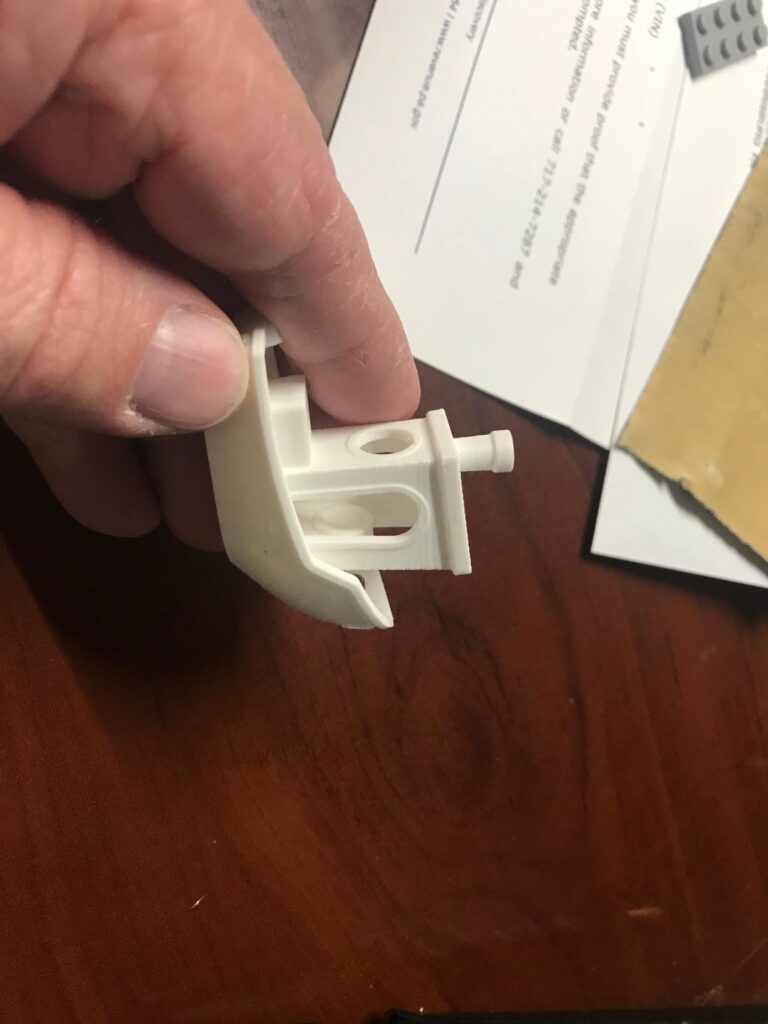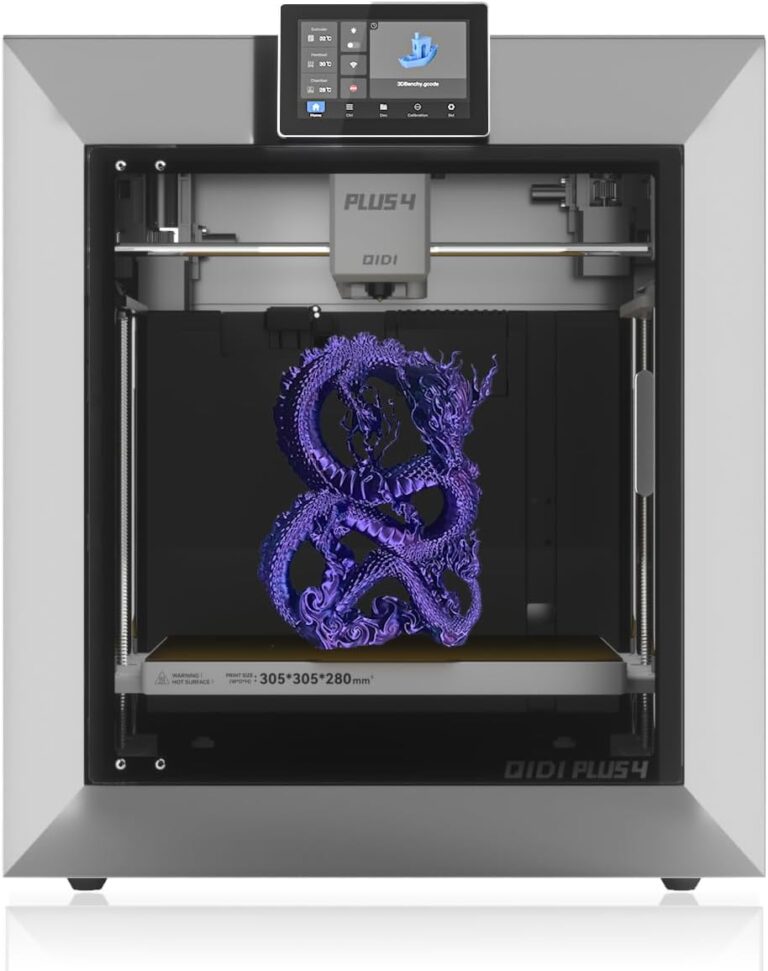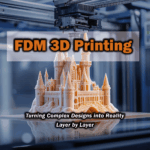Creality K1C 3D Printer Review & Guide

Check Price & Learn More on Amazon
(As an Amazon Associate, I earn from qualifying purchases, at no extra cost to you. This helps support the blog.)
⚡ The Creality K1C arrives as a fully enclosed, high-speed CoreXY FDM 3D printer that marries professional-grade muscle with a refreshingly user-friendly attitude. Released as the next step up from the beloved K1 family, the K1C rockets along at up to 600 mm/s—backed by a whopping 20,000 mm/s² acceleration—while still keeping layers crisp and clean.🛡️ The “C” stands for Carbon, a nod to the printer’s knack for tackling abrasive, carbon-fiber-filled filaments without flinching. In the pages ahead, we’ll unpack hard specs, signature features, real-world feedback, best-fit projects, head-to-head comparisons, and a straight-shooting list of pros and cons—everything you need to decide whether this speed demon of a CoreXY machine belongs on your workbench.
🖼️ Built for velocity and versatility, the K1C sits inside a rigid metal shell with a crystal-clear front door—so you can keep curious fingers safe while enjoying an unobstructed view of each layer forming in real time. An AI-assisted camera, tucked neatly on the crossbar, keeps an eye on your prints and sends alerts if something goes sideways. Need moisture-sensitive filament bone-dry? There’s an optional filament-drying box that clips in seamlessly for fuss-free handling of hygroscopic materials. In short, Creality baked speed, smarts, and safety into a single tidy footprint. 🏃♂️✨
Technical Specifications
Below is a detailed table of the Creality K1C’s technical specifications. These are exact specs from the manufacturer to ensure accuracy. From build volume to supported filaments, this table covers all the crucial details of this FDM 3D printer:
| Specification | Creality K1C Details |
|---|---|
| Printing Technology | Fused Deposition Modeling (FDM) |
| Mechanism/Frame | CoreXY motion system, fully enclosed chamber (metal frame) |
| Build Volume | 220 × 220 × 250 mm (8.7″ × 8.7″ × 9.8″) |
| Print Speed | Typical: ~300 mm/s; Max: up to 600 mm/s |
| Acceleration | Up to 20,000 mm/s² (with input shaping for stability) |
| Layer Height | 0.1 mm – 0.35 mm (adjustable) |
| Extruder Type | Dual-gear direct drive, all-metal extruder (clog-free design) |
| Nozzle | 0.4 mm “Unicorn” hardened steel nozzle (tri-metal hotend) |
| Max Nozzle Temp | ≤ 300 °C (supports high-temp filaments) |
| Heatbed | PEI-coated flexible spring steel plate; max bed temp ≤ 100 °C |
| Supported Filaments | PLA, ABS, PETG, PET, TPU, PA (Nylon), ASA, PC; plus carbon-fiber types: PLA-CF, PA-CF, PET-CF |
| Auto Leveling | Yes – hands-free auto calibration (no manual leveling needed) |
| Input Shaping | Yes – active vibration compensation for high-speed printing |
| AI Camera | Yes – built-in camera for real-time monitoring, error detection & timelapses |
| Silent Mode | Yes – switchable; noise ≤ 45 dB in quiet mode (like a whisper) |
| Air Filtration | Yes – built-in active carbon filter to absorb fumes/particles |
| Filament Sensor | Yes – run-out detection (pauses print if filament ends) |
| Power Loss Recovery | Yes – resumes printing after power outage |
| Display & UI | 4.3″ color touchscreen (intuitive Creality OS interface) |
| Connectivity | Wi-Fi networking (Creality Cloud & LAN), USB flash drive port |
| Slicer Software | Creality Print, Cura 5.0+ (profiles available; open-source Klipper-based control) |
| File Formats | STL, OBJ, 3MF input; slices to G-code output |
| Machine Dimensions | 355 × 355 × 482 mm (14″ × 14″ × 19″) – desktop footprint |
| Machine Weight | 12.4 kg (27.3 lbs) |
| Manufacturer Price | $559 USD ( MSRP – often on sale around $530) |
Key takeaway: The K1C’s spec sheet shows a powerhouse FDM printer: a moderate build volume (slightly larger than an Ender-3), extremely high print speeds, and support for advanced materials thanks to its high-temp nozzle and sturdy direct-drive extruder. Few printers in this class combine 600mm/s speed, auto leveling, an enclosure, and carbon fiber capability at this price point.
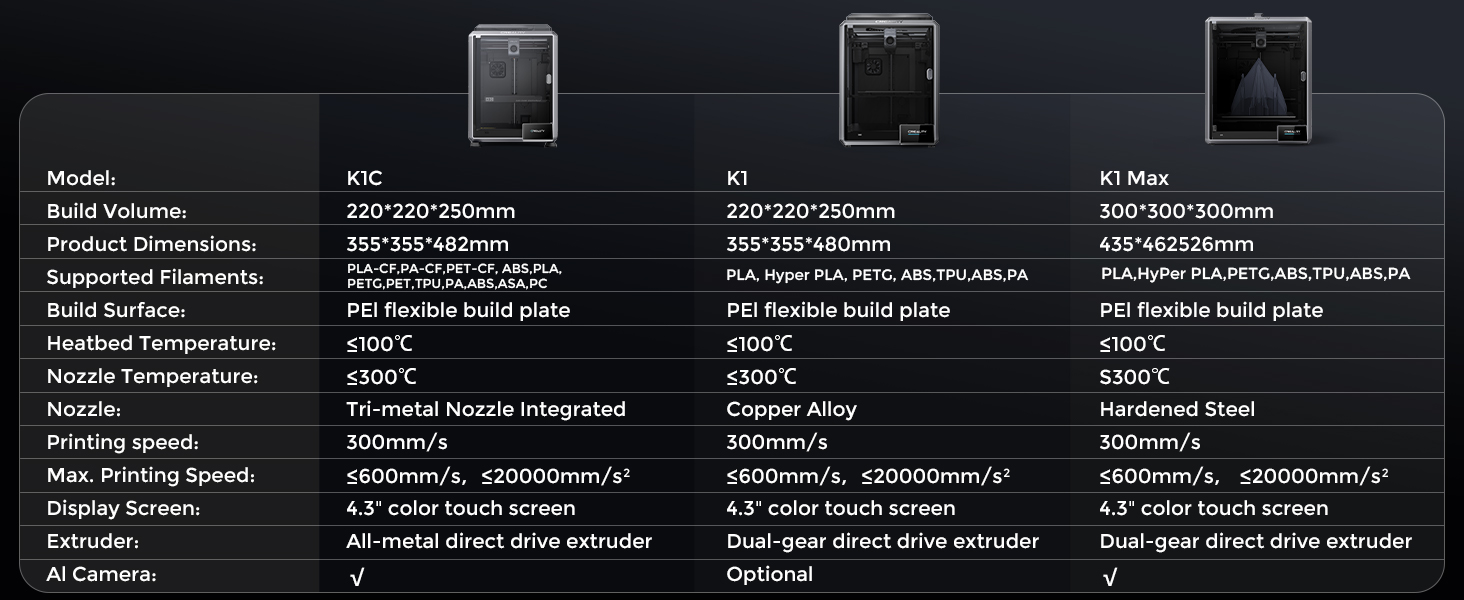
Blazing Fast Printing – CoreXY Speed Demon 🚀
Speed isn’t just a spec on the Creality K1C; it’s the whole story. Clocking in at up to 600 mm/s—about twelve times faster than the plodding 50 mm/s many hobby printers manage, as Tom’s Hardware points out—this machine all but sprints through jobs. How? Its lightweight CoreXY motion system couples twin belts with punchy 20 000 mm/s² acceleration, so the toolhead changes direction almost before your eyes. In real-world use, makers say the K1C breezes through prints that used to monopolize an afternoon, happily holding 0.2 mm layer quality. Credit also goes to Klipper-style input shaping, which tames vibration before it spoils your surface finish—no ugly ringing, no ghosting. Sure, intricate models still hover around 300 mm/s (that’s the “typical” speed in Creality’s own spec, notes 3DPrintingIndustry), yet for straightforward parts the K1C confidently surges to 500–600 mm/s, handing professionals and impatient tinkerers a serious productivity bump. Its rigid, seam-free metal shell—damped with smart padding—keeps the frame rock-steady, so all that velocity translates into clean, accurate geometry instead of wobble. Little wonder reviewers crown it a speed champion.
Print Volume & Enclosure
Need room to play? The 220 × 220 × 250 mm build box lets you crank out an eight-inch figure or a fleet of small widgets in one go. Better yet, the fully enclosed chamber locks in heat—great news for warp-prone ABS or ASA—and shields fingers from hot hardware. Despite the generous volume, the K1C still claims a tidy 14-inch-square footprint, so it parks neatly on a studio desk. A clear front door and lid (plus the built-in camera) invite you to watch the magic, while the closed shell hushes the fan noise. For anyone chasing reliable, draft-free prints, that enclosure isn’t a luxury; it’s a quiet, steamy advantage.
Advanced Extruder for High-Temp & Carbon Fiber Filaments 💪
Need a print head that shrugs off punishment? Creality’s K1C comes armed with a beefed-up, direct-drive extruder and the all-metal “Unicorn” hotend—a tri-metal stack capped by a hardened-steel tip. That tip happily soars to 300 °C and laughs at abrasive carbon- or glass-fiber blends, a feat confirmed by reviewers at 3DPrintingIndustry . So go ahead and feed it PLA-CF, PET-CF, or PA-CF—materials that would chew through a brass nozzle in no time. The dual-gear drive keeps filament locked in and moving cleanly, even when you let the printer rip. Creality even boasts 1 000-plus hours of clog-free flow, crediting a stout compression spring and a ball plunger that hold steady back-pressure .
Close-up of the “Unicorn” hotend: that copper-tinted, hardened-steel nozzle plus an all-metal heat break unlock reliable 300 °C printing while resisting wear from gritty carbon fibers. In day-to-day use, the combo widens your material palette dramatically. You still breeze through everyday PLA, PETG, TPU, and ABS, but you can also push into specialist plastics without flinching:
🔹 Nylon (PA) & Nylon-CF – The Creality K1C reaches the scorch-level temps nylon demands, and its enclosed box plus 100 °C bed tame warping. That hardened nozzle is crucial for CF blends, letting you turn out parts with serious mechanical muscle.
🔹 ABS / ASA – A passively heated chamber and onboard fan filters cut fumes and curling, while users on Tom’s Hardware say large ABS pieces cling well to the PEI plate—though a swipe of glue stick never hurts on huge jobs .
🔹 Flexible TPU – Because the spool sits in a true direct-drive path (no long, springy Bowden), squishy filaments feed smoothly. Twin gears bite down evenly, so TPU extrudes in steady, reliable pulses even at decent speeds.
Carbon-Ready Right Out of the Box 🛠️
It’s worth flagging that the “Carbon” in K1C marketing mostly refers to the hardened nozzle; you could, in theory, bolt a similar wear-resistant tip onto plenty of other printers tomshardware.com. Still, the Creality K1C ships with that upgrade pre-installed and calibrated, so you’re ready to print abrasive fiber-filled filaments the moment you power up. The machine’s filament path is neatly streamlined and even sports a run-out sensor for peace of mind.
Third-party reviewers did spot a quirk: because the spool parks on a bracket inside the chamber, the filament can take a sharp turn on its way to the extruder, occasionally nagging the feed (“con,” notes one Tom’s Hardware test). The quick fix? Keep your filament bone-dry and pop it on the optional external holder or in a dryer box to smooth that curve. Day to day, the reinforced extruder is a trooper—jams are rare. Give the nozzle a quick poke with the supplied cleaning pin now and then, and clogs should stay few and far between.
Auto Calibration & Ease of Use – Plug and Play 🧩
Don’t let the high-tech spec sheet fool you—Creality’s K1C arrives fully built, factory-tuned, and basically screams plug me in and print. One delighted buyer put it this way: “Great prints after minimal setup. The instructions were clear, and the machine was ready to go as soon as I fed the sample filament.”
Powering up feels more like unboxing a new phone than commissioning a workshop tool. The 4.3-inch touchscreen walks you through a brisk self-check, then the “Hands-Free Auto Leveling” routine sweeps across the bed with multiple sensors, building a precise mesh—no fiddling with paper shims or thumb-screws. Better still, a single tap can re-run that test whenever you like, simultaneously checking fans, heaters, the camera, and leveling so every subsystem gets a clean bill of health before you hit Start.

Early K1 units in 2023 stumbled over firmware gremlins and leveling quirks, but Creality iterated fast. By the time the Creality K1C rolled out, most community fixes were baked in, leaving a machine newcomers find refreshingly approachable. The smartphone-style UI, powered by Creality OS (built on Klipper), is dead simple for novices yet wide-open for tinkerers—custom macros, moon-landings, you name it. From that screen you can launch prints, fine-tune temps, flip performance modes, or fire up cloud controls without touching a hex key.
Software & Slicer: Creality bundles its Creality Print app but also publishes Cura profiles, so Cura 5.x (and newer) spots the K1C instantly. The default presets lean into the printer’s high-speed chops with adaptive acceleration and cooling already dialed. Tie it into Creality Cloud and you can slice on the couch, beam jobs over Wi-Fi, or monitor progress on your phone. Running a mini farm? The K1C talks happily over LAN and works with print-farm dashboards—an eyebrow-raising perk at this price.
Little creature comforts round out the experience: an LED work-light to spotlight the build, a spring-steel PEI sheet that pops off and flexes so prints just slide, plus power-loss resume and a filament run-out sensor that babysit long jobs. Put together, these extras shave hours of tinkering and nudge the K1C firmly into just print already territory—even if this is your very first 3D printer.
Smart Features: AI Camera, Silent Mode & Air Purifier 🤖🔇
Modern 3D printers keep leveling-up in the smarts department, and Creality’s K1C rides that wave in style. A built-in AI camera peers down from inside the chamber, streaming live video to your phone or laptop so you can follow a marathon print from the couch, the shop floor, or anywhere in between.
Once the job is running, the camera’s neural eye spots trouble—spaghetti tangles, loose parts, or a model that’s popped free—and can ping you or even hit pause before plastic chaos sets in. Better yet, it grabs slick timelapse clips automatically, perfect for sharing that eight-hour dragon in a thirty-second brag reel.
Need peace and quiet? Tap Silent Mode and the K1C hushes its fans and stepper whine to a whisper—Creality clocks it at ≤ 45 dB, roughly the sound of turning pages. Users say it’s genuinely library-friendly, trading a little raw speed for zen-like overnight runs or shared-office harmony.
Because the frame is fully enclosed, Creality squeezed in an active-carbon air filter 🌬️. It scrubs odors and VOCs from fussy plastics like ABS or ASA, making the K1C far more room-mate-approved than open-frame rigs. Many home-office owners call this filter a lifesaver—literally easier to breathe around.
Connectivity gets the “smart” badge too. Wi-Fi or wired LAN lets you shoot G-code straight from Cura or the Creality Cloud dashboard—no more sneaker-netting SD cards, though a USB slot still waits in reserve. The Cloud even serves a buffet of ready-made models you can download with a single tap.
A small caveat: that clever AI camera can be moody. A few 4-star reviewers note random dropouts or missed timelapse frames—“doesn’t work all the time,” grumbled one buyer. Creality keeps pushing firmware updates, and a hiccup never ruins the actual print—it only interrupts your remote view. Still, handy when it behaves, optional when it doesn’t.
User Reviews & Feedback 👍👎
What are real users saying? Judging by the buzz online, the K1C has stolen plenty of hearts. Over on Amazon it’s sitting at roughly 4.2 / 5 stars from hundreds of write-ups. Scroll a few pages and three themes jump off the screen—speed, sharp output, and serious value. One happy customer gushed that it’s “a great printer right out of the box,” while another bragged, “I was printing within an hour of un-boxing.”
Dig a little deeper and the price-performance story only gets louder. Several reviewers insist the K1C keeps pace with premium CoreXY flagships that cost twice as much. As one blunt commenter put it, “For Bambu Lab’s overpriced hardware and closed ecosystem, this printer is half the price and just as good.” Makers on tight budgets rave that you’re getting enclosure, blazing speed, and advanced features for well under $600, while rivals often land in the $800–$1 000 range.
Quality Control & Shipping 🚚
A slim slice of buyers did unbox unpleasant surprises—one emphatic ★-1 post on Amazon complained the printer “arrived broken,” thanks to a jostled wire or dinged component. Happily, those mishaps are rare, and both Creality and its resellers swap faulty units quickly. Still, keep in mind you’re ordering a fairly complex beast: most K1C machines show up pristine, yet an occasional DOA slip-through can test anyone’s patience.
Extruder Clogs (Early Batches) 🔧
Some pioneering owners battled heat-creep jams in the first production run. Because the chamber traps warmth, printing PLA at mid-range temps—without extra airflow—let softened filament creep upward and seize the gears. Creality’s quick remedy was simple: pop the door ajar or toggle Silent Mode to vent heat, and later hardware tweaks cooled the path further. Recent reports say clogs are now uncommon, but if you’re a PLA addict, keep that cooling fan honest. Filaments that love heat, like PETG or ABS, cruise right along.
Noisy at Full Throttle 🔊
Yes, the K1C can purr—if you tap Silent Mode. Crank it to the headline 600 mm/s and you’ll hear the whoosh of fans plus that familiar stepper hum. The metal shell mutes a chunk of racket (quieter than an open-frame Ender-3 at similar speeds), yet it’s hardly bedtime-silent unless you trade a sliver of speed for serenity. Noise-sensitive spaces? Run the quiet preset or park the printer in its own nook.
AI Features & Software 🤖
The built-in AI camera earns both applause and eye-rolls. Many love the live view and spaghetti-fail alerts; others grumble about random dropouts or Creality Cloud login quirks. Because the K1C rides a flavour of Klipper, power users often dive into config files or bolt on OctoPrint for even deeper control—totally optional, but there if you’re the tinkering type. Bottom line: the stock workflow suits most folks, firmware patches keep rolling out, and a quick forum check usually squashes any Wi-Fi hiccup or camera glitch before your next coffee refill.
Overall, user feedback paints the K1C as a fast, capable machine that generally meets or exceeds expectations.
Across the board, owners describe the K1C as blisteringly quick yet remarkably dependable. Sure, it has the occasional quirk—show us a printer that doesn’t—but the snags tend to be small and fixable. Thanks to a lively community and Creality’s steady stream of firmware patches, the user experience has steadily climbed since day one. The proof? Dozens of reviewers wrap up with lines like “I run it every single day” or “Worth every cent.” In short, the K1C has carved out a loyal following of makers who demand speed and pro-level features without the pro-level price tag.
Check Price & Learn More on Amazon
(As an Amazon Associate, I earn from qualifying purchases, at no extra cost to you. This helps support the blog.)
Who Should Buy the Creality K1C?
Hobbyists & Makers Who Need Speed ⚡
If you’re forever tweaking drone frames, RC parts, or cosplay armor—and hate staring at progress bars—the K1C’s high-velocity output will feel like magic. It spits out batches of parts in the time a budget printer finishes one, all thanks to its CoreXY drive and input-shaping firmware that keep quality tight without endless tuning.
Materials Enthusiasts & Engineers 🧪
Dreaming of ABS housings, nylon gears, or carbon-fiber PETG brackets? The K1C’s sealed chamber, 300 °C nozzle, and beefy extruder make those “advanced” filaments feel routine. For engineers and product designers who need strong, functional prototypes on a hobby budget, this machine delivers what entry-level bedslingers simply can’t.
Beginner ➜ Intermediate 3D Printing Fans 🎓
Oddly enough, the K1C also flatters newcomers. Auto-levelling, a guided first-run wizard, and rock-solid mechanics mean your learning curve is more gentle slope than cliff. You get gorgeous prints from day one, yet the open Klipper underpinnings leave plenty of headroom for future tinkering—as one reviewer put it, “iPhone-easy on day one, Android-hackable down the road.”
Educators or Workshop Labs 🎓
For classrooms, libraries, and makerspaces, the K1C checks a lot of boxes: its sealed frame keeps fingers safe and fumes contained, the Silent Mode hushes the fans on demand, and that 600 mm/s headline speed cranks out student projects in a single lesson. If you’re demo-printing for younger audiences, you can always dial things back so they can actually watch layers appear. As a communal workhorse, the K1C’s self-leveling and reliability mean fewer failed jobs and far less tinkering—exactly what busy instructors want. Plus, the built-in AI camera and lightning-fast CoreXY motion add genuine “wow” factor that pulls students into the tech.
Small Businesses & Print Farms 💼
Running an Etsy shop or a mini farm? The K1C delivers big-league throughput on a mid-range budget. A fleet of these printers can rival far pricier rigs thanks to their blistering pace, while LAN/Wi-Fi hooks make farm management straightforward. Print quality is solid enough for end-use parts—think custom enclosures, cosplay kits, or short-run product housings. Because it rides open-source Klipper firmware, you’re free to script, monitor, or tweak the workflow in ways a locked-down ecosystem would never allow.
But the K1C Might Not Be the Best Fit For…
Absolute Budget Hunters 💸 – Need only a slow-and-steady PLA printer? An Ender-3-class machine costs half as much. You’ll miss the speed, enclosure, and fancy features—but your wallet stays heavier.
Multi-Color Aficionados 🎨 – With just one extruder, the K1C can’t spit out rainbow prints without manual swaps or a third-party palette/AMS add-on. If seamless multi-material work is mission-critical, look elsewhere.
Tweaking-Averse Users 🔧 – Out of the box it’s plug-and-play, yet chasing perfect 600 mm/s quality still means tuning slicer profiles and understanding goodies like input shaping. If you crave a slow, pre-dialed printer that never asks for adjustments, something like a Prusa—though far slower—may feel more comfortable.
Creality K1C vs. The Competition 🤜🤛
Rapid-fire desktop 3D printing is hotter than ever, and Creality’s K1C has stepped into the ring surrounded by some formidable foes. Below, you’ll see how it measures up against machines that cost—and perform—about the same.
Bambu Lab P1P / P1S — the 2022 CoreXY disruptors
Bambu Lab stunned the market with its lightning-fast CoreXY printers in 2022, and the K1 line is Creality’s direct reply. The P1P (≈ $699) and P1S (≈ $749) deliver similar build volumes and scream along at roughly 500 mm/s. Out of the box, Bambu offers a slick user experience—think LiDAR-assisted bed levelling plus an optional AMS for multicolour work. The trade-off? They’re a few hundred dollars dearer and, as many users note, Bambu’s ecosystem is noticeably more closed to open-source tinkering .
By contrast, the K1C (≈ $559) ships with an enclosure and an AI camera as standard—the base P1P is open-frame and its camera costs extra. Print quality? Both are stellar. Bambu edges ahead on factory tuning, yet the K1C fights back with easier custom firmware, zero filament DRM, and true “use-whatever-spool-you-like” freedom. Little wonder reviewers often say the K1C is “just as good at half the price” . If effortless multicolour prints or ultimate plug-and-play polish tops your list, Bambu is brilliant; if you value cost savings, openness, and an enclosed chassis, the K1C is a knockout alternative.
AnkerMake M5 — the bed-slinger pioneer
Anker’s M5 (launch $799, now often ≈ $600) was an early “fast” contender, promising 250 mm/s standard and 500 mm/s in turbo mode. Built on a Cartesian bed-slinger frame with side panels but an open front, it also packs an AI camera for first-layer checks—similar in spirit to the K1C’s lens. In real-world duels, though, the K1C outruns the M5 and handles hotter filaments; the M5 struggles to hit nylon or PC temps, and that open front makes ABS a headache. CoreXY kinematics let the K1C accelerate harder too, whereas the M5’s moving bed can wobble at speed. Anker scores points for friendly software and clever noise-cancelling timelapse audio, but if you want a fully-enclosed, genuinely rapid workhorse, the K1C delivers more bang for the buck. Many hobbyists regard the K1C as the “serious” choice, with the M5 a brave yet slightly less refined foray into high-speed printing.
Elegoo Neptune 4 / Anycubic Kobra 2 Series — budget speedsters
Fresh budget CoreXY machines such as the Elegoo Neptune 4 Pro (≈ $399) flaunt eye-catching specs—up to 500 mm/s and on-board input-shaping. Tempting, right? Still, they’re open-frame, share a similar 225 × 225 × 280 mm build space, and skip the enclosure entirely. Creality justifies the higher K1C price with that enclosure, a tougher frame, built-in filtration, a beefier extruder, and a smart camera. Users who have run both report that the Neptune can hit speed but needs more tinkering and hates ABS or nylon drafts. Anycubic’s Kobra 2 family tells a similar story—quick, cheap, but pared-back on extras. Spend the extra on a K1C and you gain a turnkey setup that saves time (and hair-pulling) over the long haul.
Prusa MK4 — the precision veteran
Stacking a Prusa MK4 (kit $799, assembled $1099) against a speed demon may sound odd, but it’s a staple in this bracket. Famous for bullet-proof reliability and gorgeous prints, the MK4 tops out near 200 mm/s and arrives open-frame—though you can buy an enclosure kit. Straight out of the box, a K1C outraces it and chews through more material types; the Prusa would need hardened nozzles and that enclosure add-on for some filaments. Flip the coin, and Prusa brings a gigantic community, dialled-in profiles, and a reputation for long-term support. So, what’s your priority—pin-sharp precision and top-tier support, or raw speed and modern tech? Plenty of makers now keep a slower “show-piece” printer like the MK4 and add a K1C for rapid prototyping duties.
All things considered, the Creality K1C punches far above its price tag. It bundles features that usually require a pricier machine—or a cartful of add-ons. Sure, rivals clinch specific trophies (Bambu for multicolour, Prusa for ultra-detail, bargain CoreXY for sticker price), yet the K1C lands as a remarkably well-rounded powerhouse. It belongs to the new wave of high-speed printers and pushes that trend forward without emptying your wallet.
Pros and Cons
Pros:
🚀 Lightning-fast throughput & punchy performance – engineered for velocity, the K1C rips along at up to 600 mm/s while still laying down crisp layers [tomshardware.com]. Its rigid CoreXY kinematics, dialled-in input shaping, and beefy frame let you prototype in hours rather than days—ideal when deadlines loom.
🏗️ Rock-solid, fully enclosed chassis – the sealed chamber locks in heat for ABS or nylon and keeps curious fingers out. Thanks to its metal skeleton and extra bracing, the printer stays planted even when it’s sprinting, so ghosting and wobble barely stand a chance.
♨️ High-temperature, multi-material prowess – a 300 °C all-metal hotend married to a hardened-steel nozzle lets the K1C chew through PLA, ABS, ASA, TPU, PETG, NYLON, and even carbon-fiber blends without flinching [3dprintingindustry.com]. That kind of versatility opens doors far beyond everyday PLA trinkets.
🤖 Smart convenience features – auto-levelling, one-tap self-test, a filament-run-out switch, power-loss resume, plus an AI camera for live monitoring and time-lapses. Tie it all together with Creality Cloud remote control and you’ve got a hassle-slashing toolkit few rivals offer at this tier.
🔇 Quiet, fume-friendly running – flip on Silent Mode and noise drops to around 45 dB [3dprintingindustry.com], meaning the K1C won’t hijack your home-office soundtrack. Meanwhile, the integrated air filter scrubs ABS vapours, so you can print spicy filaments without stinking up the room.
💰 Impressive bang-for-buck – with all those flagship perks—CoreXY speed, enclosure, high-temp hardware, smart camera—you’d expect a wallet-hammering tag, yet the K1C usually lands in the $500–$560 bracket. Comparable spec sheets often sit hundreds higher , making value arguably its loudest selling point.
Cons:
🔀 Filament routing needs polish – Reviewers at Tom’s Hardware flag the tucked-in spool mount: it forces filament around a tight bend before it meets the extruder [tomshardware.com]. Now and then—especially with rigid materials—that kink adds drag or even tangles. Pop on a filament guide or swing the spool to an external arm and the snag disappears. Not a deal-breaker, but definitely a spot for Creality to refine next time.
🗜️ Adhesion can be picky – The spring-steel PEI sheet grabs prints nicely most days, yet big ABS slabs or wide, flat parts can still edge-lift. Tom’s Hardware testers even reached for a trusty glue-stick on stubborn jobs [tomshardware.com]. So, while the surface is good, it isn’t wizardry—brims, rafts, or a dab of Pritt remain part of the arsenal.
📷 Camera & cloud can be capricious – The bundled AI cam nails slick timelapses, but some owners report random disconnects or missed first-layer pings. Creality Cloud, though improving, still hiccups with the odd lag or login glitch. None of this halts local printing, yet if your workflow leans on remote eyes, expect a little troubleshooting.
🌡️ Warm box + PLA = watchfulness – That cosy chamber which coddles ABS can, on marathon PLA jobs, grow warm enough to soften the filament upstream. Crack the door or toggle Silent Mode (it bumps up cooling) and you’re golden. Just remember: the K1C runs hot by design—match your setup to the plastic.
🔧 Full-tilt speed demands a bit of tinkering – Hitting 600 mm/s loves dialled-in slicer profiles and, for the brave, a peek at Klipper. Stock presets are fine for hobby work, but wringing out every drop of performance rewards tweaks to input shaping or pressure advance. Think hot-rod: thrilling for gearheads, mildly daunting for strict plug-and-players.
Bottom line: these quirks are nits, not nails. Creality listened to early-K1 feedback and shipped a far slicker sequel. Accept that no printer is flawless—and that ludicrous speed loves a little tuning—and the K1C hands you a killer mix of pace, versatility, and value.
Final Thoughts 🏁
The Creality K1C really earns its “Champion of Speed & Skills” title, vaulting prosumer FDM 3d printing into a faster, smarter era. Newcomers can hit Print within minutes, while veterans still have headroom to squeeze out every last millimetre-per-second. That blend of friendliness and raw horsepower is rare—few machines let a rookie get started and a seasoned maker keep tinkering.
Specs-wise—double-checked against the official sheet for accuracy—this printer brings a kit bag you’d normally see only after spending a chunk more. So, if you’re browsing Amazon for something in the $500–$600 bracket, slide the K1C near the top of your shortlist. It’s a genuine all-rounder: blisteringly quick, fault-tolerant across materials, and backed by Creality’s sprawling community and support network.
We’ve tried to keep this review crystal-clear—celebrating the wins and flagging little work-arounds (yep, that glue-stick trick). That openness matters, because while no printer is flawless, the K1C isn’t some marketing gimmick; it delivers for the vast majority of users. Hobbyists, classrooms, and small shops alike can finally enjoy speed and quality without compromise.
Bottom line? If you pick up a K1C, buckle up: you’re about to blast through print jobs at ⚡ lightning pace. In the ever-crowded FDM arena, this machine resets expectations for performance and innovation at a wallet-friendly price. Happy printing!

Check Price & Learn More on Amazon
(As an Amazon Associate, I earn from qualifying purchases, at no extra cost to you. This helps support the blog.)
References
Creality. (2024). K1C Carbon Fiber 3D Printer | Creality Official. Creality.com.
Micro Center. (2024). Creality K1C High Speed 3D Printer; 4.3″ Color LCD Screen…. MicroCenter.com.
Tom’s Hardware. (2024, January 20). Creality Announces K1C 3D Printer’s Launch Date, Pricing and Full Specs: New Flagship is a Beast. Tomshardware.com.