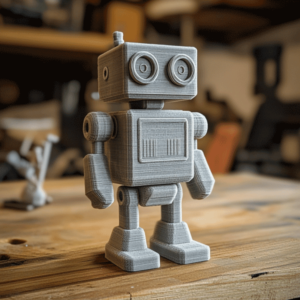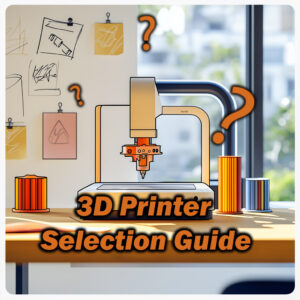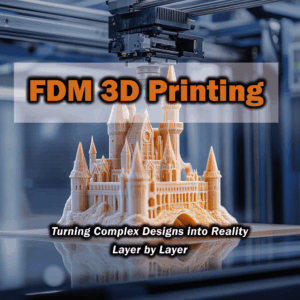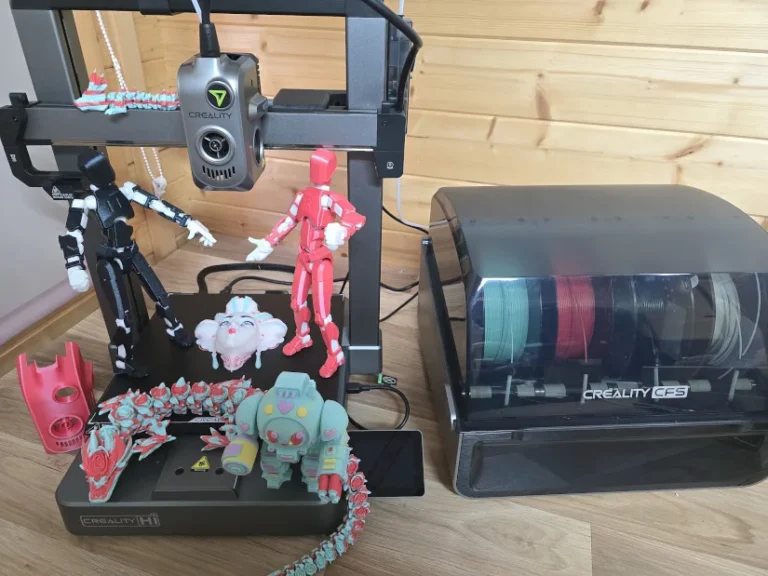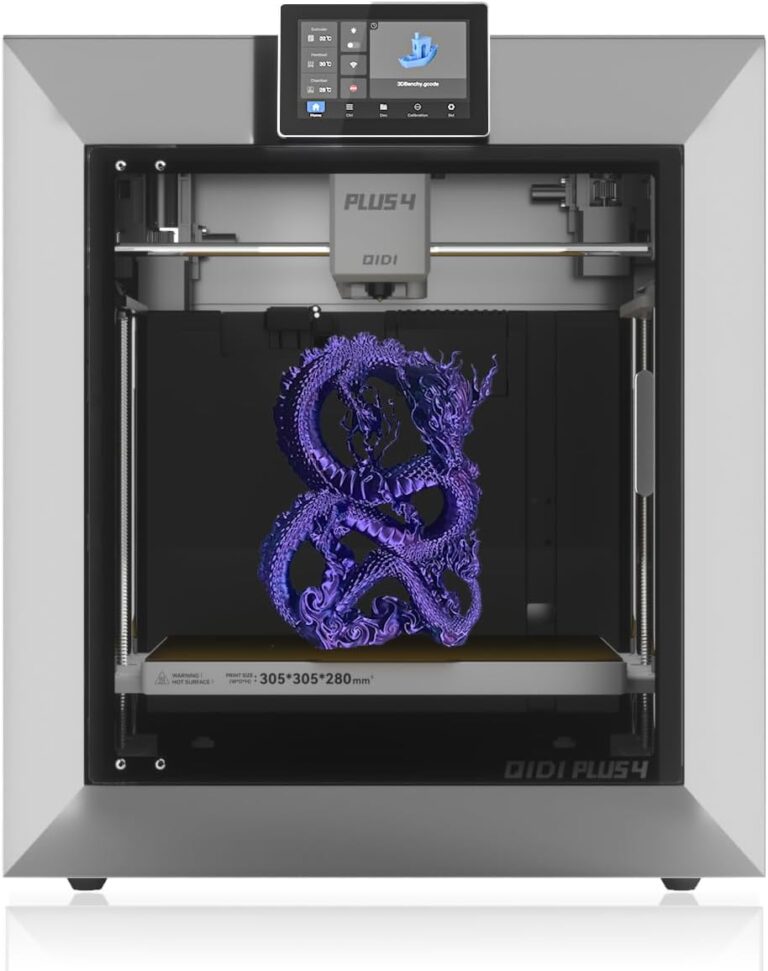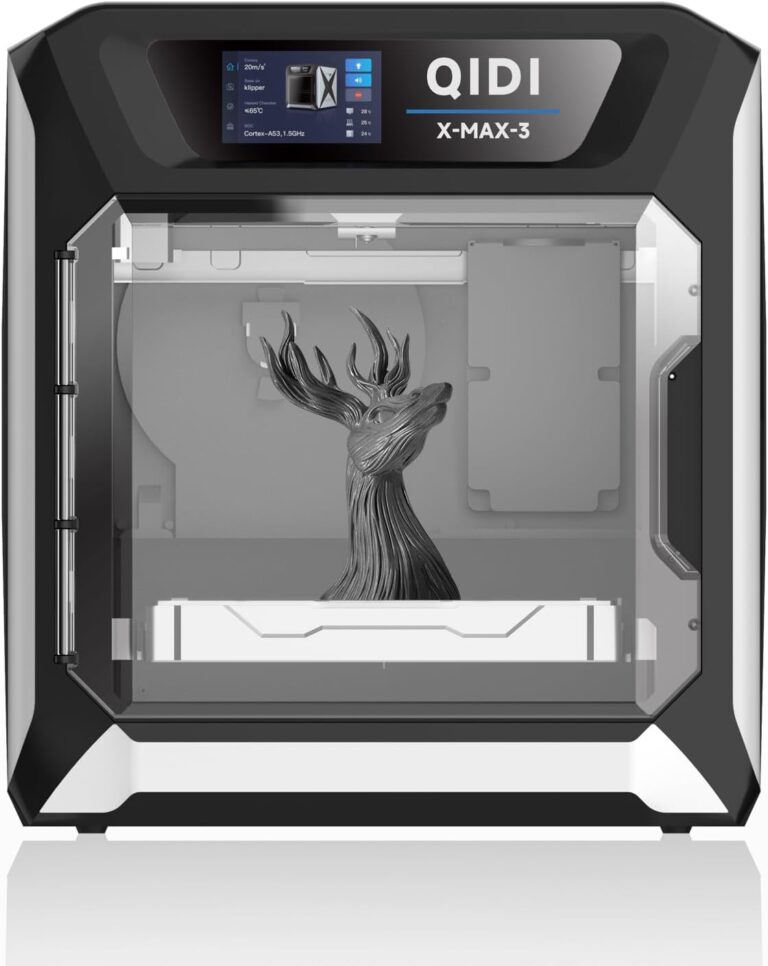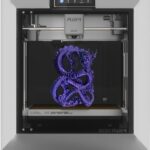Creality Hi Combo: The Ultimate Multi-Color 3D Printer for High-Speed Enthusiasts
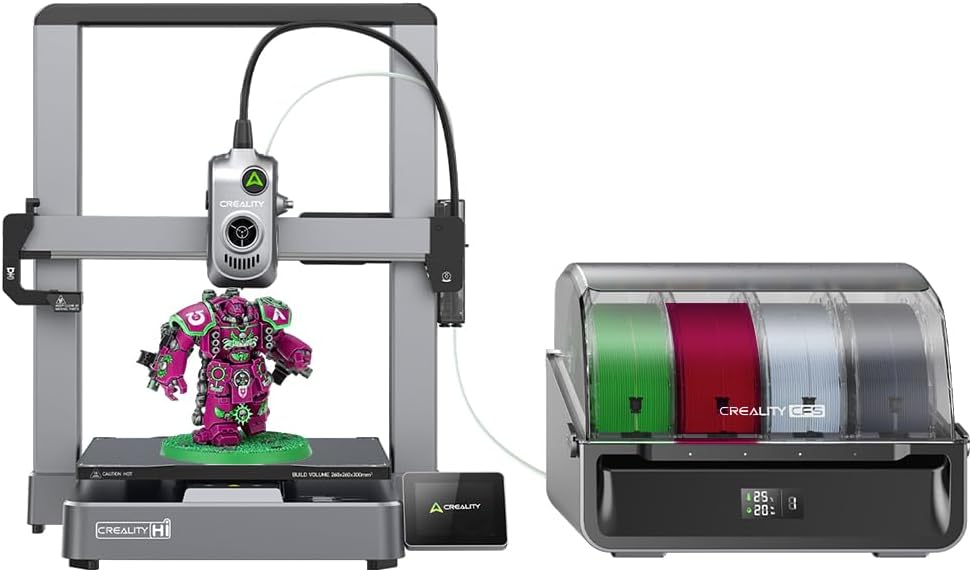
Check Price & Learn More on Amazon
(As an Amazon Associate, I earn from qualifying purchases, at no extra cost to you. This helps support the blog.)
🚀 Think a wallet-friendly FDM printer can’t rocket through prints and juggle a rainbow of colours without breaking a sweat? Enter the Creality Hi Combo 3d Printer. In the lines ahead, we’ll tear this machine down—peeking at its hard-number specs, flagship features, real-world feedback, and a no-fluff list of highs and lows. Hang tight and you’ll know whether this ambitious rig belongs on your workbench—or if your cursor should hover somewhere else instead of that shiny “Buy” button.
Rolled out in 2024, the Creality Hi Combo has been turning heads by cramming premium tricks into a price tag hobbyists can swallow. Sure, it’s classic Fused Deposition Modeling, but with a clever twist: clip on the optional CFS (Creality Filament System) and you can unleash up to 16 colours in a single job 🎨. Factor in step-servo motors that push travel to a headline 500 mm/s, all braced by a rigid all-metal frame, and the buzz starts to make perfect sense.
In short, Creality pitches the Hi Combo as a fast, fun, feature-packed printer for makers who crave more—more speed, more colours, more day-to-day ease—without torching their budget. Before we dive into the nitty-gritty, let’s skim the headline specs that truly frame this machine.
Key Specifications
To set the stage, here’s a quick rundown of the Creality Hi Combo’s technical specifications presented in a handy table. We’ll explore each of these in detail further on
| 📋Specification | Creality Hi Combo Details |
|---|---|
| 🛠️Printing Technology | Material Extrusion FDM (Cartesian bed-slinger) |
| 📦Build Volume | 260 × 260 × 300 mm (10.24 ″ × 10.24 ″ × 11.81 ″) – helmet-sized capacity |
| 🚀Max Print Speed | 500 mm/s peak • 300 mm/s typical |
| ⚡Max Acceleration | 12 000 mm/s² for snappy moves |
| 🧰Extruder Type | Direct-drive, all-metal + quick-swap tri-metal nozzle, automatic filament cutter |
| 🎯Nozzle Diameter | 0.4 mm stock (0.6 / 0.8 mm optional) |
| 🌡️Max Nozzle Temp | 300 °C – PLA, PETG, ABS, TPU, PLA-CF & more |
| ♨️Max Bed Temp | 100 °C magnetic flex plate |
| 🧶Filament Support | Hyper-PLA / PLA / PETG / ABS / PLA-CF (1.75 mm) • RFID auto-detect on Creality spools |
| 🎨Multi-Color | Up to 16 colors with 4× CFS units (1 unit bundled) |
| 🔧Assembly | 95 % pre-built – 8 minutes / 7 screws to first print |
| 📏Leveling | Fully automated mesh (strain-gauge) + dual-Z sync |
| 📱Touchscreen | Fold-away 3.2″ color display |
| 📹On-board Camera | Yes – live monitor, timelapse, privacy cap |
| 📡Connectivity | USB drive & Wi-Fi (Creality Cloud-ready) |
| 🏗️Frame & Weight | Die-cast all-metal chassis • net weight 8.75 kg |
Key Features and Innovations
The numbers on a spec sheet are just the opening act. In real-world use, the Creality Hi Combo shines thanks to a handful of clever touches that regular printers simply don’t offer. What follows is a plain-English tour of the stand-out perks, sprinkled with insights from owners and reviewers who’ve already put the machine through its paces.
🎨 Multi-Color Printing with the CFS System
Let’s be honest—printing everything in a single hue gets dull fast when you’re aiming for eye-catching, display-worthy models. Creality tackles that problem with its brand-new CFS (Creality Filament System): a smart, sealed filament hub that can hold and feed up to four spools at once, automatically swapping colors on the fly. 🌈
Need an even bigger palette? You can daisy-chain four CFS boxes together, giving the Hi Combo access to sixteen distinct filaments in a single print job—essentially a full rainbow in one go. That’s huge for cosplay props, classroom models, or any project that lives or dies by its color pop.
A quick heads-up: the base Creality Hi printer can’t juggle multiple colors on its own; the CFS unit does the heavy lifting. That’s exactly why the word Combo matters—the package already includes the CFS module, so you’re ready to dive into multi-color work right out of the box. Grab the plain model instead, and you’d need to buy the CFS accessory later to unlock the same magic.
Beyond color swapping, the CFS keeps each spool sealed from dust and humidity and handles auto-load/unload duties. Early adopters report that the mechanism just works: “The colors come out sharp and vivid, and the finished parts look fantastic,” one reviewer raved on. You still have to assign colors in your slicer (Creality provides ready-made profiles), but it’s worlds easier than pausing a print to swap filament by hand after every layer.
If you’re printing overnight—or in a shared space—keep this in mind: each filament cut and swap adds a brief pause and a bit of mechanical chatter. Most users consider it a fair trade-off for the creative freedom, yet ultra-light sleepers may want to park the printer in a different room.

Check Price & Learn More on Amazon
(As an Amazon Associate, I earn from qualifying purchases, at no extra cost to you. This helps support the blog.)
🚀 Blazing Print Speeds with Step-Servo Motors
Speed rules the modern 3D-printing arena, and the Hi Combo refuses to play second fiddle. Creality touts a headline pace of 500 mm/s with eye-watering acceleration of 12,000 mm/s² — numbers normally reserved for the pricier “speed-racer” crowd such as Bambu Lab’s hot-rod models. So how does a bed-slinger pull that off? The magic lies in its FOC-driven (Field Oriented Control) Step-Servo motors on the X- and Y-axes. Think of them as stepper motors with a built-in brain: closed-loop feedback keeps every move whisper-smooth and pin-sharp, even when the carriage is flying. Creality first cooked up this motion system for its flagship K2 line, and it’s refreshing to see that tech trickle down to a wallet-friendlier machine. ⚙️
Now, let’s talk real life. Few owners peg every single print at 500 mm/s. Most settle into a sweet-spot cruise of 200–300 mm/s, dipping into the 300–500 range for infill or drafts where cosmetics don’t matter. One seasoned tester pegged the “everyday speed” around 300 mm/s, noting 500 mm/s as a practical ceiling. Even so, 250–300 mm/s is four-to-five times faster than the old 60 mm/s baseline, so your print queue empties in a fraction of the time. Thanks to those step-servos, the motion stays silk-smooth, not the herky-jerky dance older carts often perform.
Early adopters are already singing its praises. One owner reports that, once dialed in, the Hi Combo “delivers crisp, detailed prints with minimal stringing and layer lines” — even while hustling. That suggests Creality’s motion control and extrusion keep pace beautifully. ⚡ Just remember: high-speed success still depends on quality filament (regular PLA or Creality’s “Hyper PLA” works a treat), the right temps, and the included high-flow nozzle when you really open the throttle. Handily, the printer ships with a quick-swap hardened-steel nozzle and a titanium-alloy heat break to handle the extra flow and heat. In short, Creality hasn’t just promised speed; it’s packed the hardware to back it up. 🛠️
📦 Large Build Volume in a Compact Footprint
Got grand designs brewing in your head? Hi Combo grants a roomy 260 × 260 × 300 mm build space — about a ten-inch cube with a little extra height. That’s a clear step up from the 220 × 220 × 250 mm envelope common to most entry-level machines, so you can pump out bigger prototypes or batch-print several parts at once. As one happy parent put it, “it didn’t break the bank yet felt high-end enough for my son to push beyond the basics”. Translation: larger, more complex projects are now firmly on the table.
Even with that generous volume, the printer itself won’t devour your desk. The neatly proportioned aluminum-alloy frame measures roughly 409 × 392 × 477 mm (16.1″ × 15.4″ × 18.8″). Reviewers consistently praise its rigidity — “no flimsy plastic where it matters,” one user noted approvingly. That rock-solid chassis tames wobble at higher speeds, and 3DWithUs sums it up neatly: “the machine’s build is of the highest quality for its class”.
There is, however, a single compromise to the open, bed-slinger layout: it isn’t enclosed. ABS or ASA prints that crave a warm, draft-free environment may warp unless you add a DIY box or keep the room cozy. Even Creality warns that the open design can leave prints “vulnerable to environmental temperature changes” during long runs. Stick with PLA or PETG and you’ll be fine, but if high-temp plastics are on your radar, plan an enclosure first.
All told, that extra-large build area combined with brisk print speeds earns two enthusiastic thumbs-up. Picture finishing a full 12-inch cosplay helmet in a day or two instead of a week — impressive stuff at this price.
🔥 Advanced Extruder & Hotend Design
Creality didn’t skimp on the business end. The toolhead sports a direct-drive extruder with wear-resistant, all-metal gears. Because the motor sits right on the carriage, filament feeds straight into the hotend, making flexibles easier and retractions crisper — no spongy Bowden slack to fight.
A slick party trick is the built-in filament cutter: a tiny blade on the nozzle carriage snips the strand clean during colour swaps. You’ll hear a decisive clack each time it fires, but that quick click beats trimming ends by hand and keeps multi-colour transitions neat.
Creality ships a 0.4 mm nozzle by default, yet the quick-swap mount accepts any standard Mk8/Mk nozzle, so dropping in a 0.6 mm or 0.8 mm tip is a ten-minute job. The stock nozzle itself is a tri-metal hardened-steel piece ready to chew through carbon-fibre or wood-filled PLA . One owner noted they “dropped in a high-flow hotend in minutes” and quickly found tuned community profiles for carbon-fibre.
Under the hood, a titanium-alloy heat break keeps heat creep at bay, while the heater climbs to 300 °C without complaint. Pair that with the 100 °C bed and, in theory, you can dabble with nylon or polycarbonate — just remember an enclosure is a must for reliable results.
To save a print from disaster, the extruder’s run-out sensor pauses the job if filament snaps or runs dry. It’s not infallible — a few users have met the occasional false alarm — but for a 30-hour epic, that safety net is worth a brief interruption. Load a Creality spool with an RFID tag and the Hi Combo even auto-detects the material and colour, tweaking settings on the fly. Handy, though you’re free to feed it any brand you like.
In short, this robust, thought-through extrusion system is a major reason reviewers keep saying, “the print quality is fantastic straight out of the box”

🤖 User-Friendly Setup and Operation
Relax—Creality built the Hi Combo so beginners won’t lose sleep. The printer arrives about 95 % assembled, meaning your weekend won’t vanish in a sea of screws. The spec sheet promises you’ll be printing in roughly eight minutes: tighten seven screws, click in a couple of cables, and hit power. Owners back this up. One shopper raved on Best Buy, “Right out of the box the process was straightforward… I was done in under an hour with the included tools”. Most people have filament flowing within 10–15 minutes, which is wild for a machine packed with this much tech.
Bed leveling—the traditional nightmare of first-time makers—gets nearly hands-free here. A strain-gauge sensor in the nozzle taps the plate at multiple spots, building an accurate mesh for automatic leveling. Twin Z-lead screws with synced motors keep the gantry square, so the X-axis stays laser-straight. You’ll still dial in the Z-offset on that very first print, but after that it’s walk-away easy. One reviewer did note, “It’s manual leveling. Not a deal-breaker, but be ready to spend some time getting the Z-offset and corners just right”. Translation? Tweak once, then forget the knobs for weeks—huge quality-of-life boost.
Controls matter, and the Hi Combo’s do not disappoint. Up front sits a 3.2-inch color touchscreen that feels snappy and folds down when idle—protecting itself and trimming the footprint. Folks upgrading from click-wheel menus call it “a big leap forward”. The UI walks you through first-time calibration, filament loading, tweaks—the whole works. It’s not a giant tablet like on premium rigs, but when you’re learning the ropes you just want a menu that makes sense, and that’s exactly what you get.
Another welcome extra: a built-in camera 🎥. It snaps time-lapses and streams your prints live. Privacy-conscious? Creality pops a little slide-over cap on the lens—no accidental workshop selfies. Hook the printer to Creality Cloud over Wi-Fi and you can start or stop jobs and watch the feed from anywhere. A few users have bumped into Wi-Fi quirks—“The app won’t read the QR code,” one notes—so the feature still needs polish. Worst case, fall back to SD/USB or fire up OctoPrint. But when it works, checking a 20-hour print from the office is chef’s kiss convenience.
Day-to-day, owners call the Hi Combo quiet and predictable. Step-servo motors hum instead of whine, and one comparison said it’s “noticeably quieter than my older Ender 3”. The PSU and fans stay civil too—you hear airflow, not a banshee wail. Factory-aligned rods and belts mean zero wrenching before your first benchy. It feels like Creality listened to past feedback and sanded off the rough edges. Newcomers will love the guided start-up; veterans will love skipping it and going straight to printing.
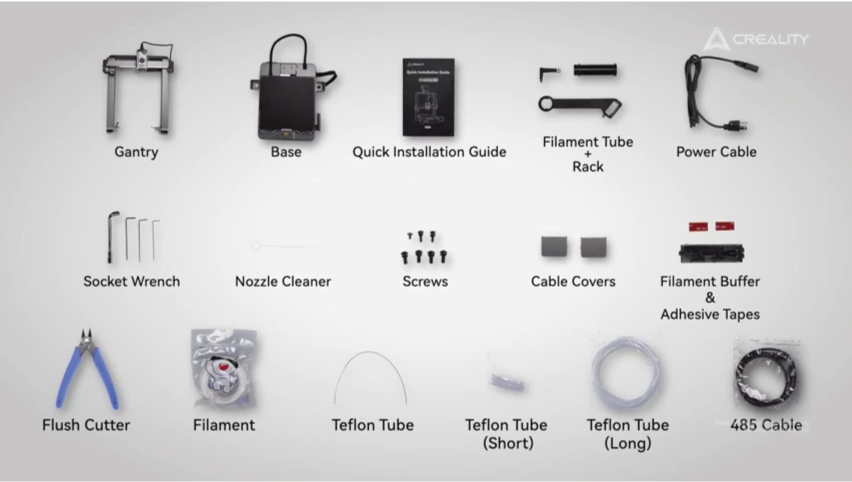
📱 Connectivity and Smart Features
Smart printers need smart connections, and the Hi Combo brings options:
🖴 Offline – Sneaker-net your G-code with the USB port or SD / microSD slot and kick things off from the touchscreen—rock-solid, no Wi-Fi required.
📶 Wi-Fi + Creality Cloud – Upload, slice, and launch jobs from your phone; watch the camera feed in the same app. Some users hit hiccups with network setup or 2.4 GHz quirks, so keep firmware current and routers friendly.
🐙 OctoPrint & Friends – Prefer open-source control? Drop in a Raspberry Pi and the Marlin-based firmware is happy to talk. Totally optional, but tinkerers will grin.
The Hi Combo also sports an RFID spool reader 📦. Snap on a tagged Creality roll and the printer auto-identifies material and colour. Sure, it nudges you toward the brand ecosystem, yet the convenience is real—temperature suggestions appear instantly. Running generic PLA? Just pick the profile yourself. Easy.
Firmware updates are DIY-friendly. Creality dropped a patch shortly after release that enthusiasts say turned a “pretty good” printer into a “great” one by squashing early bugs. Moral of the story: hop onto the downloads page, flash the latest build, and enjoy the ride. In this hobby, fresh firmware is free performance.
Bottom line: the Hi Combo lets you choose your vibe—old-school thumb-drive reliability or slick cloud convenience—with zero compromise on print quality. Dip into the smart stuff as much as you like, ignore it if you don’t; either way, the feature set punches well above its price tier.
Performance and Print Quality
🔍 The specs sheet looks stellar, but the real test is on the print bed. So, how does the Creality Hi Combo behave when the filament actually starts flowing? Reviewers—both professional and hobbyist—report that quality is excellent right out of the box, and it only gets better after minor tuning. As one delighted owner put it, “The print quality is fantastic right out of the box… especially impressive at this price”.
🛠️ A rigid frame, precise motion system, and well-tuned direct-drive extruder team up to deliver crisp details and silky surfaces with little fuss. Testers note solid overhangs and bridges, crediting the compact part-cooling shroud that blasts airflow right where it’s needed. Layer alignment stays tight, avoiding the ghosting that cheaper machines show at high speed. A reviewer at 3DWithUs ran multi-colour marathons—20 +-hour jobs using all four filaments—and declared the Hi Combo “performed to a really high standard,” with precise colour swaps and rock-steady output.
📏 Dimensional accuracy keeps pace with other quality FDM units. The spec sheet promises ±0.1 mm over 100 mm, meaning a 100 mm cube lands within a hair of target once calibrated. Users haven’t flagged meaningful drift, and any tiny variance disappears after flow tuning. Stringing and surface artifacts drop to near-zero when profiles are dialled in. One maker confirmed, “The Hi Combo delivers crisp, detailed prints with minimal stringing and layer lines”. Direct-drive retractions help, and stock profiles cover most bases—just nudge temp or retraction for multi-colour runs, where frequent cuts can raise oozing risk. Happily, the built-in cutter handles most of that.
🎨 Unlike pricier multi-material rigs with fancy waste chutes, the Hi Combo simply purges on the bed edge—tower or line—when swapping colours. With Creality Print (or PrusaSlicer / Bambu Studio) profiles in place, transitions stay clean. One family printing rainbow projects gushed that “the colours are sharp and bright, and the finished products look great”. Vibrant, not muddy—exactly what you want from four-colour fun.
🔧 Reliability is another strong suit. Failures caused by the machine itself are rare; the stiff chassis and quality parts keep performance steady. Just be sure the bed is level and the filament path clear. The CFS unit can jam if mis-loaded, but it’s largely fool-proof. Reviewers hammered the printer with full build-plate jobs and 20 +-hour sessions, calling the experience “enjoyable and seamless from start to finish”.
💡 Minor quirks worth knowing:
First-layer tuning 🖌️ – Auto-levelling gets close, yet a quick Z-offset tweak secures that perfect squish. A clean, PEI-like flex plate grips PLA/PETG well when wiped down.
Run-out sensor false alarms 🚨 – The filament sensor may pause a job even when filament’s fine. Adjust or disable it in firmware until an update lands.
Wi-Fi hiccups 📶 – Connection drops don’t hurt print quality, but they’re annoying. If the module sulks, revert to trusty SD printing.
Open-frame cooling ❄️ – In chilly, drafty rooms, tall ABS parts can warp up top. An enclosure—or switching to PLA/PETG—solves it.
🔥 On the upside, the bed rockets to 60 °C for PLA and can hit 100 °C for ABS without wavering. Power delivery is stable, so layers stay consistent. Users also praise how quiet the Hi Combo runs: one noted it’s “noticeably quieter than my older Ender 3”. Less vibration, fewer resonance artifacts, happier ears.
✨ Bottom line? The Creality Hi Combo punches hard: single- or multi-colour prints come out sharp, reliable, and fast. With a little calibration, it rivals pricier rigs—yet even factory-fresh it shines. For speed demons and colour enthusiasts alike, print quality is the headline victory.
Pros and Cons
After putting the Hi Combo through its paces—from its beefy frame to the firmware quirks—here’s the distilled scorecard. Keep your own priorities in mind as you read.
Pros
✅ Rock-solid construction & premium parts: A rigid all-metal chassis, a high-temperature all-metal hotend, and wear-resistant drive gears make this printer feel anything but budget. (1-a, 2-b, 9-a)
✅ Impressive print fidelity: Once you dial in your profiles, the Hi Combo produces crisp layers and velvety curves that put pricier rigs on notice.
✅ Serious speed on tap: Travel moves hit 500 mm/s with punchy accelerations, so big jobs no longer swallow your weekend.
✅ Affordable multi-colour magic: Add up to four CFS modules and you can drive 16 filaments—rainbow dreams at a mid-range price.
✅ Roomy build volume: A 260 × 260 × 300 mm print area means taller mechs, wider cosplay armour, or a full part batch in one go.
✅ Beginner-friendly experience: Ships 95 % assembled, autolevels the bed, pauses for run-outs, and generally lets newcomers press Print instead of Panic.
✅ Touchscreen plus built-in camera: A bright interface keeps settings at your fingertips, while the onboard cam handles real-time check-ins or slick timelapses.
✅ Broad material support: The 300 °C all-metal throat and hardened nozzle chew through PLA, PETG, TPU, ABS, and even carbon-fibre blends without flinching.
✅ Bargain hunter’s delight: At roughly $419 – $499, you snag features usually reserved for flagships—hard to argue with that value.
Cons
⚠️ Open-air design: Without an enclosure, warp-prone materials like ABS may curl—build a DIY box or keep the room draft-free.
⚠️ Fine-tuning still required: Auto-level helps, but you’ll want to nudge the Z-offset by hand to nail that buttery first layer.
⚠️ Cloud quirks: Built-in Wi-Fi and the Creality Cloud app occasionally drop the ball; many owners fall back to SD cards or OctoPrint.
⚠️ Audible filament swaps: The CFS box clacks and the cutter snips during colour changes—nothing alarming, just not library-quiet.
⚠️ Sparse advanced docs: The manual nails the basics, but multi-colour slicer tweaks and high-temp profiles require community sleuthing.
⚠️ Single-nozzle limitation: Colours print one after another; no on-the-fly mixing or dual-extrusion tricks here.
Bottom line
If speed, colour, and outright value top your wish list, the Hi Combo’s strengths easily eclipse its fixable quirks. Slap on an enclosure, learn the Z-offset dance, and you’ll be cranking out vibrant prints in no time.
What Are Customers Saying? (User Reviews & Feedback)
Any review worth its salt listens to the folks who actually put the Creality Hi Combo through its paces. So we sifted through scores of verified comments on major e-commerce sites and 3D-printing forums to spot the shared praise—and the occasional gripe. The takeaway? Enthusiasm runs high. Across the web, the Hi Combo hovers around 4.2 – 4.4 stars out of 5, which is stellar for a printer in this league, and plenty of buyers feel they got more machine than they paid for. Below are the themes that pop up again and again.
💪 Print Quality Exceeds Expectations
Reviewers rave about the razor-sharp output. As one user put it, “Once you dial it in, the Hi Combo spits out crisp, intricate details with barely a hint of stringing or visible layer lines.” Others add that whether they’re printing tiny figurines or beefy functional parts, everything sticks together firmly and comes off the plate looking sharp. Bottom line: people feel they’re getting results that rival much pricier machines.
⚙️ Hassle-Free Assembly & Setup
Newcomers and seasoned makers alike applaud the lightning-quick setup. “I had it printing within minutes—straight out of the box,” says one owner. Another took a leisurely pace and still wrapped up assembly in under an hour. The mostly pre-assembled frame and concise quick-start guide earn praise, and even potentially tricky tasks—like threading multiple filaments into the CFS—are clearly explained. Most users manage their first multicolor test print without breaking a sweat.
🎨 Multicolor Mode Really Delivers
Those who experiment with palette swapping insist it’s actually practical, not a gimmick. A father-and-son team reports that “the colors pop, the finish looks professional,” and that the advanced options encourage playful experimentation. The CFS module and auto-filament changes generally work as advertised; once you nail the slicer profile, this single-extruder setup punches well above its weight.
🏗️ Rock-Solid Build
Many comments spotlight the beefy aluminum chassis. “The frame feels robust—no flimsy plastic where it counts,” notes one satisfied owner. That heft inspires confidence in long-term reliability, and the understated gray-metal aesthetic looks pro, not toy-like.
📱 Extras That Matter
Certain bundles ship with genuinely useful add-ons—spare nozzles, filament samples, a flexible magnetic plate—and buyers appreciate that these goodies aren’t just padding. Even the baseline package includes the CFS module and a monitoring camera, so the “Combo” label feels earned. As one customer put it, “Everything I needed was in the box, and it’s been running flawlessly since day one.”
🤫 Surprisingly Quiet Operation
Quite a few users remark on the subdued noise level compared with older models. Motion is smooth, stepper whine is tame, and only the occasional filament snip or cooling-fan whoosh breaks the silence—making the Hi Combo easy to live with in an office or living room.
And now, let’s look at the few constructive critiques that keep popping up:
🔧 Leveling / Z-Offset Learning Curve
Even with auto-leveling on board, a handful of users still had to fine-tune that first-layer sweet-spot. One reviewer warned, “Set aside a little time to dial in the Z-offset and corner heights—it’s still partly manual.” Once that’s done, prints stick just fine, but rookies sometimes forget the nozzle-height check at startup. In short, don’t skip the calibration dance before your maiden run.
🌐 Wi-Fi & Cloud Woes
Not everyone clicks instantly with Creality Cloud. A tech-savvy owner grumbled that they were “back to SD cards and USB cables unless you bolt on a Raspberry Pi.” Another forum post echoed trouble pairing the printer to the mobile app. Bottom line: built-in Wi-Fi can be hit-or-miss depending on your router kingdom. If cloud control matters to you, be ready to tinker—or wait for firmware love.
⚠️ Filament-Sensor Glitches
A few folks reported phantom runout alarms—the sensor pauses mid-print even when filament is flowing. It’s rare, but during multi-color jobs that pause can break your rhythm. Some users simply disable the sensor while palette-printing and carry on. At least resuming works fine, since the printer assumes you just swapped spools.
🔉 Noisy Filament Swaps
Regular printing purrs along quietly, yet every color change triggers the CFS servos and cutter with a quick “chuk-chunk.” It’s not deafening—just noticeable if your model calls for lots of rapid color hops. Most owners shrug it off as a fleeting clatter rather than a deal-breaker.
👷 Creality Support—A Mixed Bag
Only a couple of users mentioned service, but it’s worth flagging. One buyer said official support felt slow on the draw (note: that was for another Creality model). On the upside, major resellers sometimes reach out first to patch things up—one shopper got missing filament replaced without even asking. Community forums remain rich and responsive, so help is out there even if official channels lag. Best tactic: buy from a reputable vendor and lean on the user groups when you need quick answers.
Despite these quibbles, most owners are thrilled. For many, it’s the first leap beyond a budget printer, and the auto-leveling, multi-color tricks, and speed leave them smiling. One reviewer nailed it: “If you’re a hobbyist, student, or anyone chasing affordable 3D printing, the Hi Combo punches way above its weight—and a few future upgrades could let it spar with premium rigs.” Couldn’t have said it better.
Who Should Buy the Creality Hi Combo?
After running through all the specs and quirks, the big question is, “Does this machine fit my needs?” Truth is, the Hi Combo isn’t a one-size-fits-all solution—yet its sheer versatility means plenty of people will love it. Below you’ll find the user profiles that stand to gain the most from this 3D printer:
🎓 Beginners & Students
Just dipping a toe into 3D printing? The Hi Combo makes for a brilliant first rig—as long as you’re comfortable with a little tech tinkering. Tool-free assembly and auto-leveling lower the learning curve, while its feature set is rich enough that you won’t outgrow it in a hurry. A student can start with basic single-color jobs, then branch into multi-color as their confidence soars. Safety-wise, you’re in good hands: no messy resins or lasers, and the open frame lets you watch every layer form (under supervision, of course).As one parent noted in a review, it’s “solid but didn’t break the bank… high-end enough to let him do more than the basics” for their teen.
🛠️ Hobbyists & Makers
Already have an Ender, a Prusa clone, or something similar purring away in the workshop? Think of the Hi Combo as your new creative co-pilot. Multi-color printing and high-speed modes breathe fresh life into cosplay props, figurines, and art pieces hungry for vibrant hues. One excited reviewer raved, “This printer is a must for any 3D-printing fanatic at a great price!”. In short, it opens fresh creative lanes without demanding a wallet-busting upgrade.
👩🏫 Educators & Schools
Color prints are instant show-stoppers in the classroom. Imagine topographic maps with elevation bands or molecular models with atoms color-coded in a single pass—the Hi Combo knocks that out easily. Its brisk print speeds mean a project can finish during class or overnight instead of dragging on for days. Do remember the open frame: younger students must learn to keep their fingers clear, or you might build a simple enclosure. The blend of plug-and-play ease and advanced capability makes this printer a top pick for schools looking to spark STEM imagination.
💼 Small Businesses & Professionals
Running a boutique product-design studio or a coffee-fueled startup that needs parts yesterday? The Hi Combo stretches every dollar. Its roomy build volume spits out chunky prototypes, its brisk motion lets you iterate before lunch, and its multi-color toolhead bakes branding straight into the plastic. Picture a signage shop printing full-color logos or an architecture office popping out scale façades—no paintbrushes, no decals. True, it isn’t the iron-willed 24/7 beast a two-grand industrial rig can be, yet once dialed-in it turns parts out dependably—and at this price you could grab a second unit for backup and still stay under pro-grade budgets. Plenty of prosumers swear that, with a handful of tweaks, the Hi Combo “stands shoulder-to-shoulder with pricier machines.”
🎨 Creative Designers & Artists
Chasing eye-catching sculptures, game characters, or gallery pieces? The Hi Combo’s multi-color wizardry is your paint palette in plastic. Skip the post-processing scramble—filaments swap mid-layer, gifting you seamless gradients and precise colour blocking for under five hundred bucks. Want to fuse a squishy TPU grip with a rigid PLA frame in the very same print? Go wild—just corral your temps and flow rates and the canvas is yours.
🤖 Tech Enthusiasts & Tinkerers
If rewriting firmware is your idea of a cozy evening, this printer is an open playground. Closed-loop steppers, RFID spool sensing, a hot-swappable toolhead—there’s circuitry begging to be prodded. Forums already buzz with Klipper configs and custom macros, and thanks to the Creality badge you’re never far from community mods. Best part? It prints nicely straight out of the box then invites you to chase speed-versus-quality extremes—a hacker’s sandbox that doesn’t require hacking.
But who won’t fall in love with the Hi Combo?
• If your shop cranks out single-colour, purely functional parts and couldn’t care less about bells and whistles, a no-frills workhorse—think Ender-3 V2 or Prusa Mini—will do the job for less.
• Regularly printing heat-hungry filaments like ABS, ASA, or Nylon? You’ll want a sealed chamber and active filtration. Look to a purpose-built machine or at minimum spring for Creality’s enclosure kit.
• Craving resin-class detail? Remember, the Hi Combo is an FDM beast; while its build size and colour chops beat resin hands-down, it can’t rival light-cured layer fidelity.
• Need absolute silence? The Hi hums politely, but the colour-filament system still makes itself heard in a tranquil studio.
Bottom line: For most hobbyists and prosumers, the Creality Hi Combo nails the Goldilocks zone—feature-rich, sensibly priced, and packed with headroom to grow right alongside you.
Final Thoughts
The Creality Hi Combo 3D Printer feels like a breath of fresh air in the FDM world. It marries blazing print speeds, true multi-color flair, and a refreshingly intuitive setup into one budget-friendly rig. Using it is a bit like getting your hands on tomorrow’s hardware today—no need to trade off speed, quality, or creativity. Sure, the very first run may ask for an extra minute of Wi-Fi wrangling and a touch of tinkering with that first-layer calibration, yet those hiccups are minor once you see what this machine can do.
After digging into every spec, quirk, and print sample, I’m convinced the Hi Combo is a genuine game-changer for hobbyists and small-scale makers alike. It tears down the cost barrier to multi-color printing and slashes marathon build times while still turning out crisp, clean layers. Creality clearly learned from earlier wins (and a few missteps), rolling those lessons into a well-rounded package. One reviewer put it perfectly: “Give it a couple of upgrades and it’ll stand toe-to-toe with pricier models.” Even stock, it’s already punching above its weight.
If you’ve been hesitating to dip a toe into multi-color printing—or you just want an all-purpose workhorse that won’t slow you down—the Hi Combo deserves a hard look. From intricate, vivid figurines to lightning-fast prototypes, it unlocks new creative lanes with an almost plug-and-play confidence. Ready for that next leap? 🚀 The printer is up for grabs right now, and it might just be the quiet upgrade your workshop’s been waiting for. Check the latest price on Amazon before the wider community catches on, then fire it up and start turning bold ideas into full-color reality. Happy printing!
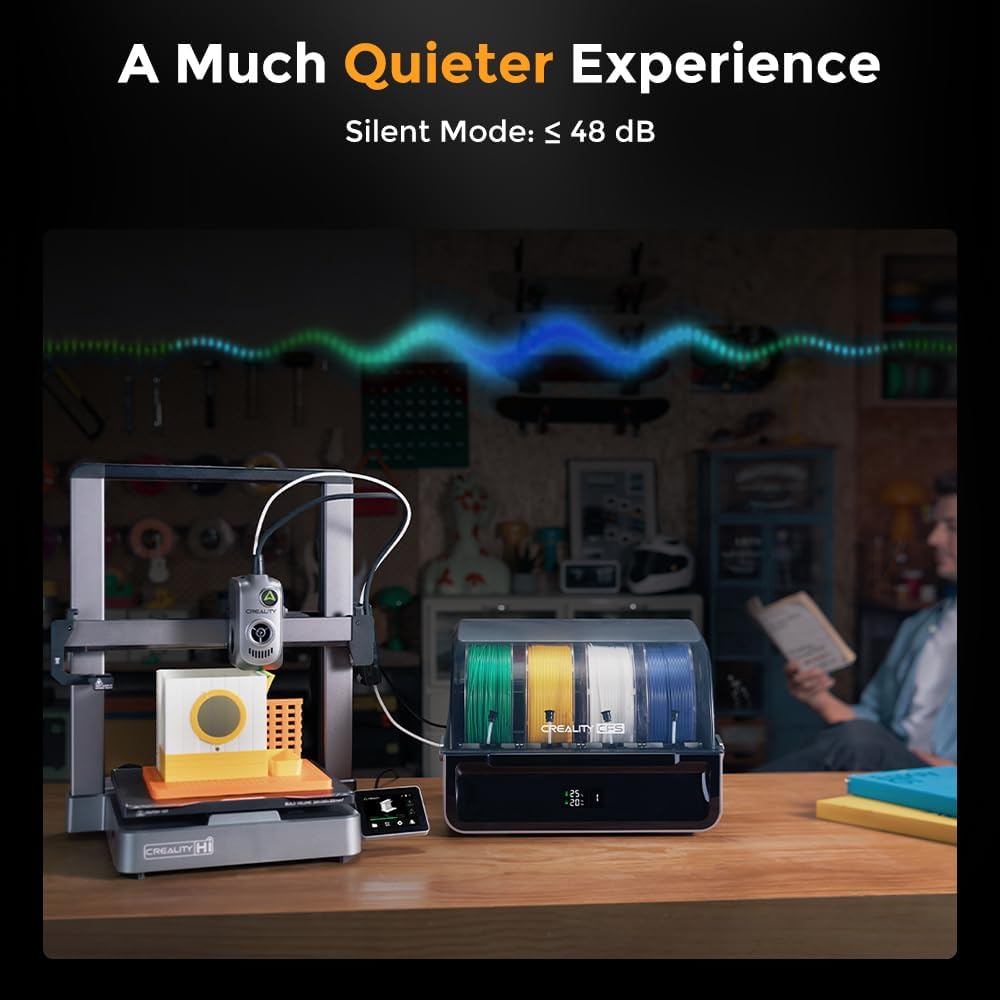
Check Price & Learn More on Amazon
(As an Amazon Associate, I earn from qualifying purchases, at no extra cost to you. This helps support the blog.)
References
Best Buy – customer review section (real-world user feedback)
Best Buy. (2025). Customer reviews: Creality Hi 3D Printer Combo – Grey. Best Buy.
Store.Creality – Creality’s official online store
Creality Store. (n.d.). Store.Creality – Official Creality 3D Printer Store. Store.creality.com.
Walmart – general retail marketplace
Walmart. (n.d.). Walmart: Save money. Live better. Walmart.com.
Creality – official 3D printing manufacturer site
Creality. (n.d.). Creality – Official 3D Printing Manufacturer. Creality.com.
Reddit – community-driven discussions & reviews
Reddit. (n.d.). Reddit: The front page of the internet. Reddit.com.