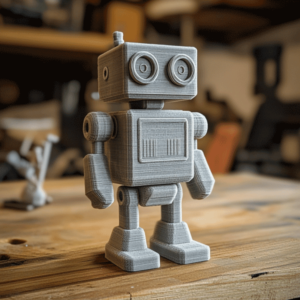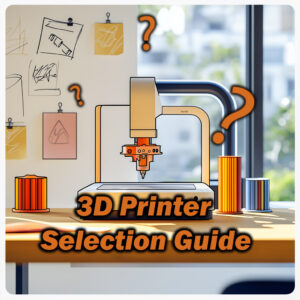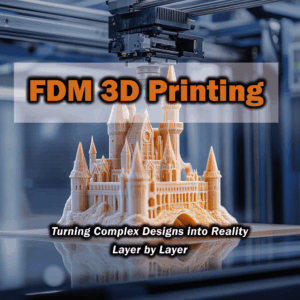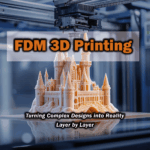3D Printer Buying Guide: What to Look for in a 3D Printer?
Table of Contents
3D Printer Selection Guide
Welcome to your go-to 3D printer buying guide—a detailed, comprehensive manual designed to lead you through the selection process. Let’s dive into all the factors you should consider when picking out a 3D printer. By the time you finish reading, you’ll be ready to confidently answer questions like What to look for in a 3d printer? or How to choose 3d printer?
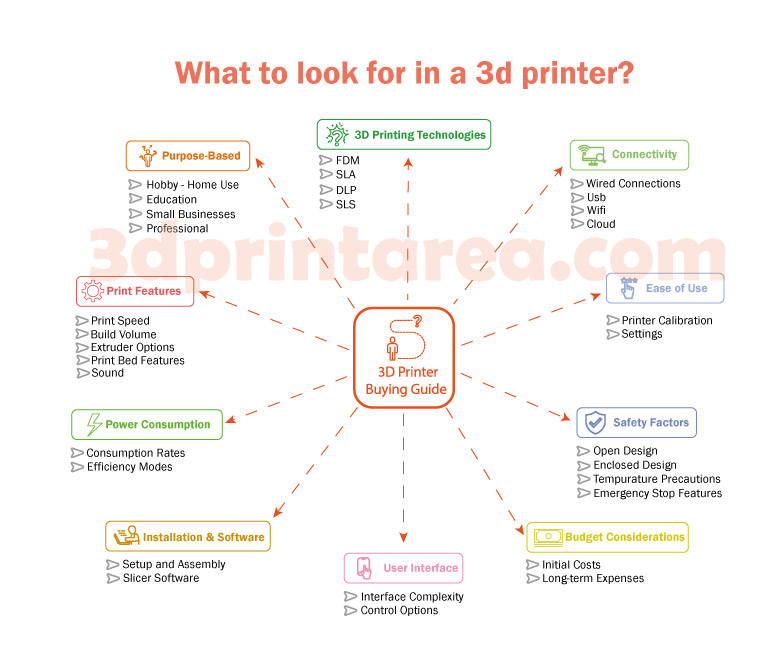
3D Printer Technologies and Supported Printing Materials
3D printers bring a variety of advantages to the table depending on the technology they use and the materials they can print with. Typically, FDM and SLA 3d printers shine in home, hobby, educational, and small business settings, while for engineering and advanced industrial applications, systems like SLS and DLP tend to be the go-to. In the sections that follow, we’ll primarily focus on FDM printers since they’re widely used and cater to a broad audience.
- FDM (Fused Deposition Modeling):
This method works by extruding melted thermoplastic filament—think ABS, PLA, TPU, PETG, or Nylon—in layers. It’s known as the most budget-friendly and popular technology out there. Tied closely with the open-source and maker movements, FDM 3d printing has been the hallmark of home 3D printing ever since the early RepRap days. With its easy setup and a quick learning curve, FDM is a fantastic choice whether you’re getting your very first 3D printer or stepping up to more professional needs. When most people think of a household 3D printer, FDM is usually what comes to mind, and it can produce prints with resolutions ranging from 0.05mm to 1mm. - SLA (Stereolithography):
Using UV light to cure liquid resin, SLA 3d printers deliver incredibly detailed prints. They’re especially popular in fields like dentistry, jewelry design, and any project that demands fine detail. One big plus is the smooth surface finish and the ability to print with extremely thin layers—usually between 10 to 200 microns. - SLS (Selective Laser Sintering):
A favorite in the engineering world, SLS employs a laser to sinter powdered material, fusing it together to build durable parts. This process makes it ideal for industrial production, where materials like nylon, metal, and glass-reinforced composites are in play. - DLP (Digital Light Processing):
DLP is quite similar to SLA in terms of detail but stands out for its faster print speeds. It uses the same type of resin; however, its light source cures an entire layer all at once, which really cuts down on time.
When to Use Which Technology:
For rapid prototyping, everyday home use, hobby projects, as well as educational or robotics prints, FDM 3d printers are typically the go-to option. But if your project demands micron-level precision, a really smooth finish, or simply a high-quality look, then SLA or DLP 3d printers are excellent alternatives.
3D Printer Technologies and Their Features
| Technology | Advantages | Disadvantages | Suitable For | Printer Cost | Printing Cost | Ease of Use |
|---|---|---|---|---|---|---|
| FDM | Affordable, widely available filaments, easy to use | Limited detail (layer lines), issues with certain materials | Home, hobby, education, prototyping | Low – Medium | Low (Filaments are generally inexpensive) | High (Large community support, easy setup) |
| SLA | Very high detail quality, smooth surface, thin layers | Expensive resin, odor, requires extra cleaning and maintenance | Dental, jewelry, precision miniatures, advanced hobby | Medium – High | Medium – High (Resins are more expensive than filaments) | Medium (More careful setup, requires post-processing) |
| SLS | Durable parts, powder-based printing, industrial-grade | High equipment cost, requires powder handling | Engineering, industrial prototyping, batch production | High | High (Material and equipment are costly) | Low (Requires expertise and technical knowledge) |
| DLP | Fast printing, high detail, cures entire layers at once | Resin cost and odor, additional cleaning and protective gear needed | Advanced hobby, prototyping, medical/dental applications | Medium – High | Medium – High | Medium (Similar to SLA, requires resin handling and cleaning) |
Choosing a 3D Printer Based on Your Needs
The very first step in selecting a 3D printer is figuring out what you’re going to use it for. Whether it’s for a fun hobby, classroom experiments, running a small business, or tackling professional projects, your priorities will shift accordingly. In simple terms, you can break down your usage into four main categories: hobby, educational, small business, and professional.
Home 3D Printers for Hobby Use
- When it comes to choosing a 3D printer for hobby projects, the very first thing to consider is whether the printer can deliver a print quality that meets your personal expectations. For most hobbyists, FDM printers are usually the go-to option—they offer excellent print quality, a diverse range of materials (think PLA, PETG, ABS, and the like), and a great value for money. Speaking from both a hobbyist’s and an engineer’s perspective, I can say that FDM printers generally suffice in most scenarios. That said, if you’re planning on tackling more advanced projects, like printing highly detailed miniatures, you might want to check out resin-based SLA printers.
- Another important factor is the printer’s learning curve. You don’t want to be overwhelmed by a barrage of complex settings right from the start. For beginners, models that come with an automatic calibration feature can be a real lifesaver. Plus, you have your pick between kit-based printers—which you assemble yourself (and don’t worry, it’s usually not too daunting or time-consuming)—and fully assembled ones.
- For hobbyists, having a strong community is worth its weight in gold. Online forums where users share their experiences and get support from manufacturers can be incredibly helpful. Moreover, the availability of spare parts and the possibility of upgrading your printer are crucial factors that can make your hobby even more enjoyable.
Education Sector
In schools and other educational settings, where theoretical knowledge is reinforced with hands-on learning, 3D printers have become indispensable. The same criteria we discussed for hobbyists—such as safety, simplicity, and the ability to be upgraded—apply here as well.
Although FDM 3D printers are commonly chosen for educational purposes, especially in environments with young children, it’s best to stick with non-toxic materials like PLA that don’t emit harmful gases when heated. For older students in high school or university settings, more durable materials such as ABS and PETG are sometimes preferred. Most printers these days support both PLA and ABS (typically operating at around 20–30°C). And as an extra safety measure, using an enclosed 3D printer in areas with small kids can be a smart move.
Small Businesses and Production Workshops
For small businesses and production workshops that focus on rapid prototyping and continuous production, cost efficiency and value for money take center stage. These users often lean towards FDM printers because they’re easy to maintain and spare parts are readily available. However, if you’re working on prototypes that demand a higher level of precision, you might consider 3D printers that employ SLA or DLP 3d printing technologies.
In a continuous production environment, it’s crucial that your printer doesn’t skip a beat. You need a machine that can handle long print runs without breaking down—especially when it comes to components like the hotend and extruder. While print area is important for hobby and educational uses, it becomes even more critical in a business setting, where you might need to produce multiple objects simultaneously or print large parts. Another key feature is remote connectivity; being able to monitor and manage the printer from afar is a big plus for companies juggling multiple production processes.
Professional Use (Engineering, Medical, and Design)
When it comes to professional applications, the stakes are higher. The focus shifts to achieving exceptional accuracy in the final products, a broader range of advanced materials, and meeting strict quality standards. Although ease of use and community support still matter, professionals usually have more specific and demanding requirements.
Speaking as an engineer who’s extensively used FDM technology, I can attest that FDM printers are quite popular even in professional settings, thanks to their ability to produce high-quality products with extremely low layer heights at optimal speeds. However, for even more advanced applications, professionals often opt for SLS (Selective Laser Sintering), SLA (Stereolithography), or DLP (Digital Light Projection) technologies. For instance, in the medical and dental fields—where a perfectly smooth surface is a must—SLA printing combined with biocompatible resins can deliver products of truly exceptional quality.
Print Quality and Resolution
Arguably, one of the most critical factors when choosing a 3D printer is its print quality and resolution—often the most immediately noticeable aspect. This quality hinges on the caliber of the printer’s components and systems, something I’ll touch on shortly. It’s also important to note that the final print quality can vary dramatically based on how well you optimize your print settings.
Just to put your mind at ease—speaking as a maker who built his own DIY 3D printer at home—even a machine that once produced below-average prints can deliver stellar quality with proper optimization and the right materials. Our aim should be to invest in a 3D printer that offers excellent value, meets our specific needs, and produces high-quality results when paired with well-tuned 3d print settings. In essence, the most crucial factors for achieving great print quality are layer thickness, print speed, and material selection. Most 3D printers support layer heights between 0.1 and 1 mm using compatible nozzles.
While slower printing usually means a longer wait, it often yields higher-resolution results. Some printers, however, can run at high speeds without compromising quality—though be aware that high speeds can sometimes lead to vibrations that affect the print. Typically, an ideal print speed hovers around 40–60 mm/s, so if you’re aiming for quality at high speeds, make sure your printer can handle it. And remember, while every component of a 3D printer plays a role in determining print quality, the motion system—which includes the belts, lead screws, and stepper motors—is particularly critical for reliable, consistent performance.
Although every component and system in a 3D printer affects print quality—directly or indirectly—the movement mechanism naturally carries a bit more weight. The printer’s frame stability (especially its ability to dampen vibrations during rapid prints), the efficiency of its motion system, the resolution of its belts, the quality of its shafts, and the precision of the stepper motors driving the axes are all critical for ensuring a consistently solid print.
Technical Specifications and Performance
Durability, Technical Service, and Spare Parts Availability
As mentioned in other sections, numerous factors impact a 3D printer’s performance and longevity. These machines can run non-stop for long stretches—even days at a time—so devices with durable, wear-resistant mechanical components tend to stand out. Features like a metal chassis, a robust frame, and high-quality movement systems (including bearings, belts, and rails) are key for a long-lasting printer.
After the purchase, factors such as the manufacturer’s service network and support response time become significant. The software and hardware upgrades provided by the producer show that they care about both their customers and their machines. Such updates are essential for keeping printers aligned with next-generation features. Another important aspect is the ease of sourcing compatible spare parts—since some components will eventually need to be replaced or upgraded.
Firmware Updates and Community Support
Firms that offer regular firmware updates provide a real advantage in both performance and safety. These updates not only bring a host of new features to your 3D printer but also include essential bug fixes. Knowing that a manufacturer continues to support and improve their product is yet another important factor for a dependable printing experience.
Let’s briefly revisit another key aspect when choosing a 3D printer for hobbyist use. Community support—via forums, resource libraries, educational materials, and FAQs—can help you jump right into production with optimized settings. It’s a real bonus to have a community that guides you from the get-go.
Moreover, through forums, social media groups, and various online communities, users can share solutions to common problems, offer modification tips, and stay updated on the latest innovations. No matter your skill level, tapping into these communities can truly enhance your printing experience—after all, having access to seasoned users’ insights can save you hours (or even days) of troubleshooting.
Build Volume and Capacity
As you might already know, a 3d printer’s build volume is measured along three dimensions (x, y, and z). For home use or in educational settings, a standard build area is usually sufficient. However, for prototyping, industrial applications, or professional projects, large-format 3D printers can be far more efficient. Most consumer printers offer a build space in the range of 200–250 mm per axis, which is generally enough for most purposes. In contrast, large-format printers can feature axes that extend to +300 mm, +400 mm, or even +600 mm.
A quick tip: as the build volume increases, maintaining mechanical stability becomes even more crucial to preserve print quality. It’s vital to ensure that the printer is capable of advanced stabilization to meet this need.
Print Speed
Print speed determines how fast the print head and filament extrusion progress during printing. While every 3D printer—and many specialized print models—has its own ideal speed, a generally accepted rate is around 40–60 mm/s. Newer models often push that range to 70–90 mm/s, and some high-end large-format printers can even support speeds between 300 and 600 mm/s. Although higher speeds mean faster production, they can sometimes compromise print quality due to increased vibrations. Plus, since the extrusion rate must keep up, the filament type can also set speed limits. For example, PLA, which melts at a lower temperature, can handle higher speeds, whereas ABS and PETG—requiring higher temperatures—might struggle, increasing the risk of warping.
Extruder Options
Single Extruder / Dual Extruder
In printers with a single extruder (or “text extruder”), there’s only one nozzle available—meaning only one filament can be used at a time. If you want to print with a second or third color, you’ll need to swap the filament either manually or automatically. These models tend to be simpler in design and easier to maintain.
On the flip side, printers equipped with dual extruders have two nozzles, eliminating the need for filament changes mid-print. This setup allows for simultaneous use of two filaments, making it ideal for producing more complex, smoothly blended multi-colored objects.
Bowden vs. Direct Extruders
Bowden
In a Bowden extruder system, the motor is mounted on the printer’s frame, and the filament is fed to the print head via a flexible tube called a Bowden tube. The main advantage here is that the print head isn’t weighed down by the motor, which allows for faster, more agile movement. However, this configuration can sometimes lead to challenges with filament feeding.
Direct
Conversely, a direct extruder mounts the motor right on the print head, providing more precise control over filament feeding. The trade-off is that the extra weight on the print head can limit speed and acceleration.
Print Bed Features
The print bed is one of the most important parts of a 3D printer! Models come with various bed functionalities. Key features include auto bed leveling—which, as mentioned earlier in the calibration section, optimizes the gap between the print head and the bed to ensure uniform height across the entire surface. The gap is typically set to about the thickness of a sheet of paper, a task that would be tedious to adjust manually before every print. Having the machine handle this automatically is a huge convenience.
Then there’s the heated bed. While it might not be critical if you’re only printing with PLA, it’s essential when working with materials like ABS since it helps the first layer stick and prevents the object from detaching during printing.
Additionally, some printers offer removable beds designed for easier print removal and cleaning. You can even purchase clip-on accessories to modify certain bed types later. Some bed surfaces are preferred because they promote better first-layer adhesion—definitely something to keep in mind!
Sound
The noise in printers mainly comes from the sounds of stepper motors and the vibrations produced as the axes move along the rails. If you’re particularly sensitive about noise, you might want to check out models that have been fine-tuned for quiet operation. Generally, printers on the market run at around 50–60 dB, but those designed for silent performance can drop the noise level to as low as 40 dB.
Installation and Software Support
Setup and Assembly
Some printers are sold as kits that require the buyer to assemble them. While this assembly isn’t overly complicated, it does call for a bit of effort. Typically, with kit-based printers, components like the printing frame, motors, and the bed are connected afterward—a process that even a beginner can handle by following the instructions.
On the other hand, there are devices that come mostly pre-assembled. Sometimes, only parts such as the extruder need to be attached, and after calibration, the printer is ready to go right out of the box.
Slicer Software
These days, most printer manufacturers offer their own software. With these programs, you can slice the objects to be printed and control both printer and print parameters. That said, there are plenty of free 3D printing software options out there. If the printer you bought doesn’t come with its own slicing software—or if you’d rather not use it—you can easily install one of the free slicer programs on your computer and hook it up to your printer. Popular options include Ultimaker Cura, Prusa Slicer, Simplify3D, Slic3r, and Repetier-Host. I’ve tried many of these, and honestly, almost all of them have worked flawlessly for my needs. Still, some programs offer unique advantages; for example, a few can automatically detect your printer, allowing you to integrate it with just a simple selection.
Ease of Use
3d Printer Calibration and Settings
Calibrating a 3D printer is one of the most critical aspects of the printing process. Calibration directly impacts factors such as:
• the dimensional accuracy of the printed object,
• the durability of the object,
• the success of the first layer (which is absolutely crucial!), and
• the overall condition of the printer.
Basic calibration settings include:
• Print Bed Calibration: In some printers, this is done manually by moving the print head to various corners of the bed and adjusting the distance by tightening or loosening screws or knobs. In newer models, sensors handle this automatically via software (auto bed leveling)—a feature worth considering when choosing a printer.
• Axis Calibration
• Nozzle and Extruder Calibration
Connection Options and Remote Monitoring
The connectivity features of a 3D printer can make your life a whole lot easier in many scenarios. Back when 3D printing was just taking off, there were only two connection methods: one was to kick off the print by connecting the sliced file via USB (I never really used that method J), and the other was to hook the printer up to a computer using a cable, then manage the process through slicing software. As technology advanced, options like Bluetooth, Wi‑Fi, Ethernet, and even cloud-based connections have become available. Thanks to these improvements, you can now connect to your printer remotely via a smartphone, tablet, or web interface—letting you monitor and control the entire process from virtually anywhere.
- Wired Connections: This group covers USB and Ethernet. In corporate settings, printers that support Ethernet can be integrated into your local network and managed from any spot in the office. Besides that, you can also connect your printer directly to a computer. If you’re new to 3D printing, I highly recommend first connecting your printer to a computer to carefully review the printing parameters and run a few tests using different slicer software. Nowadays, many manufacturers even send out pre-sliced digital test objects so you can perform these tests under controlled conditions.
(Benchy Test Object) - Wireless Connections: With 3D printers that support Bluetooth and Wi‑Fi, you can manage your printer from anywhere in your home using mobile apps. Alternatively, printers offering cloud-based access allow you to monitor and control them remotely via a web interface. This functionality not only lets you track the print’s progress, filament status, and temperature but also sends instant alerts in case of errors—enabling you to jump in and fix issues quickly. When shopping for a 3D printer, it’s a good idea to consider these features based on your needs.
User Interface
The user interface is that interactive screen built into your printer which lets you manage the print both before it starts and while it’s in progress. It allows you to adjust both permanent and temporary settings and comes with controls that let you intervene quickly if something goes wrong. You’ll find that some 3d printers boast sophisticated, advanced interfaces while others keep it pretty simple. If the printer’s other key features meet your expectations, you might not mind a more basic interface—especially since there are always alternative ways to control your device, as mentioned earlier.
Safety Factors
Enclosed/Non-Enclosed Design
Non-enclosed designs offer easy access that lets users clearly monitor the printing process—and in some cases, even step in when needed. However, they can pose safety risks, especially when kids are around. In some models, a non-enclosed design can be converted into an enclosed one through manufacturer-supported modifications.
Temperature Control and Emergency Stop Features
Today’s modern printers use PID control algorithms along with thermal sensors to keep the extruder and heated bed temperatures within set limits. These machines come equipped with safety mechanisms such as automatic shut-offs and emergency stops if the nozzle or bed temperatures exceed a specific threshold. Advanced models even feature systems that automatically detect unexpected errors or external interference and react accordingly. In 3D printers, emergency stop and alarm systems are essential components to consider.
Power Consumption and Energy Efficiency
The power that 3D printers consume is mostly used by their heating elements and motor systems. Typically, these printers draw between 150W and 300W, depending on the printing intensity. Most printers also have control mechanisms that let them enter a power-saving mode when left idle for too long. One key point to mention is that through slicer software, we can tweak parameters like infill ratio, infill pattern, and print speed to optimize both print time and energy consumption. Especially in industrial settings, some companies even offer various modes to ensure both time and resource efficiency.
Budget and Price–Performance
When choosing a 3D printer, balancing your budget with price–performance is one of the most crucial factors. Once you’ve defined your intended use and pinpointed the must-have features for your printer, opting for entry-level to mid-range models from well-known brands usually provides a satisfying experience. However, it’s important to remember that the purchase price shouldn’t be the only economic factor considered. When buying a 3D printer, you also need to account for long-term operating costs, such as the price of compatible filaments, maintenance expenses, and spare parts. The goal is to choose a device that supports long-term use while offering a safe and hassle-free printing experience.